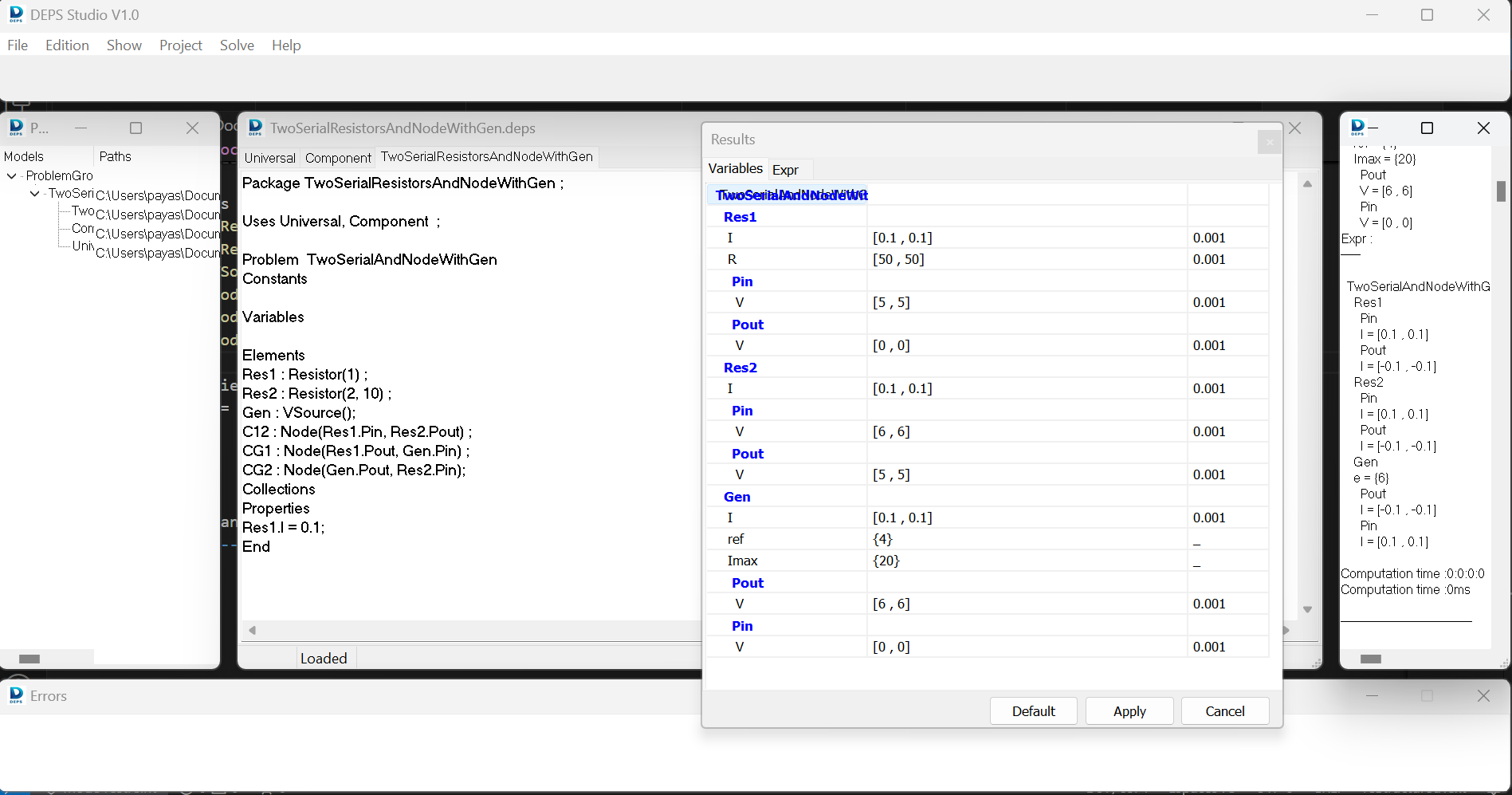Modelling and using a catalogue of possible batteries
Now let’s assume that the batteries in our electrical system, instead of being fixed, can be chosen from a range of possibilities. Each possibility is represented by a tuple of 3 items of information: the battery reference (ref), the voltage of the battery (V) and the maximum current delivered by the battery (Imax).
ref |
V |
Imax |
1 |
12 |
30 |
2 |
12 |
40 |
3 |
6 |
30 |
4 |
6 |
20 |
Modeling a data table
Let’s start by creating a deps Table named Battery representing the possible tuples.
Table Battery
Attributes
ref : DipoleIndex;
V : Voltage;
Imax : Current;
Tuples
[1, 12, 30],
[2, 12, 40],
[3, 6, 30],
[4, 6, 20]
End
Posting a Catalog property on a data table
We can now model a battery (VSource) according to the generator convention. A battery will have a reference (ref), an input port (P2) and an output port (P1), a voltage (e) represented by the potential difference between ports P1 and P2, a delivered current (I) and a maximum current (Imax) which must not be exceeded. The current delivered is less than or equal to the maximum permitted current. Finally, the variables ref, e and Imax must be made subject to compliance with the possible choices in the Battery Table using a Catalog property.
Model VSource() extends Generator[]
Constants
Variables
ref : DipoleIndex;
Imax : Current;;
Elements
Properties
Catalog([ref, e, Imax], Battery);
I <= Imax;
End
Modeling the problem
The model of the TwoSerialAndNode problem can now be modified by explicitly introducing an instance of the VSource model with an additional degree of freedom in the choice of reference for the generator feeding the system.
Problem TwoSerialAndNodeWithGen
Constants
Variables
Elements
Res1 : Resistor(1) ;
Res2 : Resistor(2, 10) ;
Gen : VSource();
C12 : Node(Res1.Pin, Res2.Pout) ;
CG1 : Node(Res1.Pout, Gen.Pin) ;
CG2 : Node(Gen.Pout, Res2.Pin);
Properties
Res1.I = 0.1;
End
Compiling and Solving the problem
A zipfile containing the whole DEPS project SerialResistorsAndNodeWithGen.proj described in this section can be downloaded via this link .
After opening the TwoSerialResistorsAndNodeWithGen.proj project file in DEPS Studio, we can compile the project (project > build the problem).
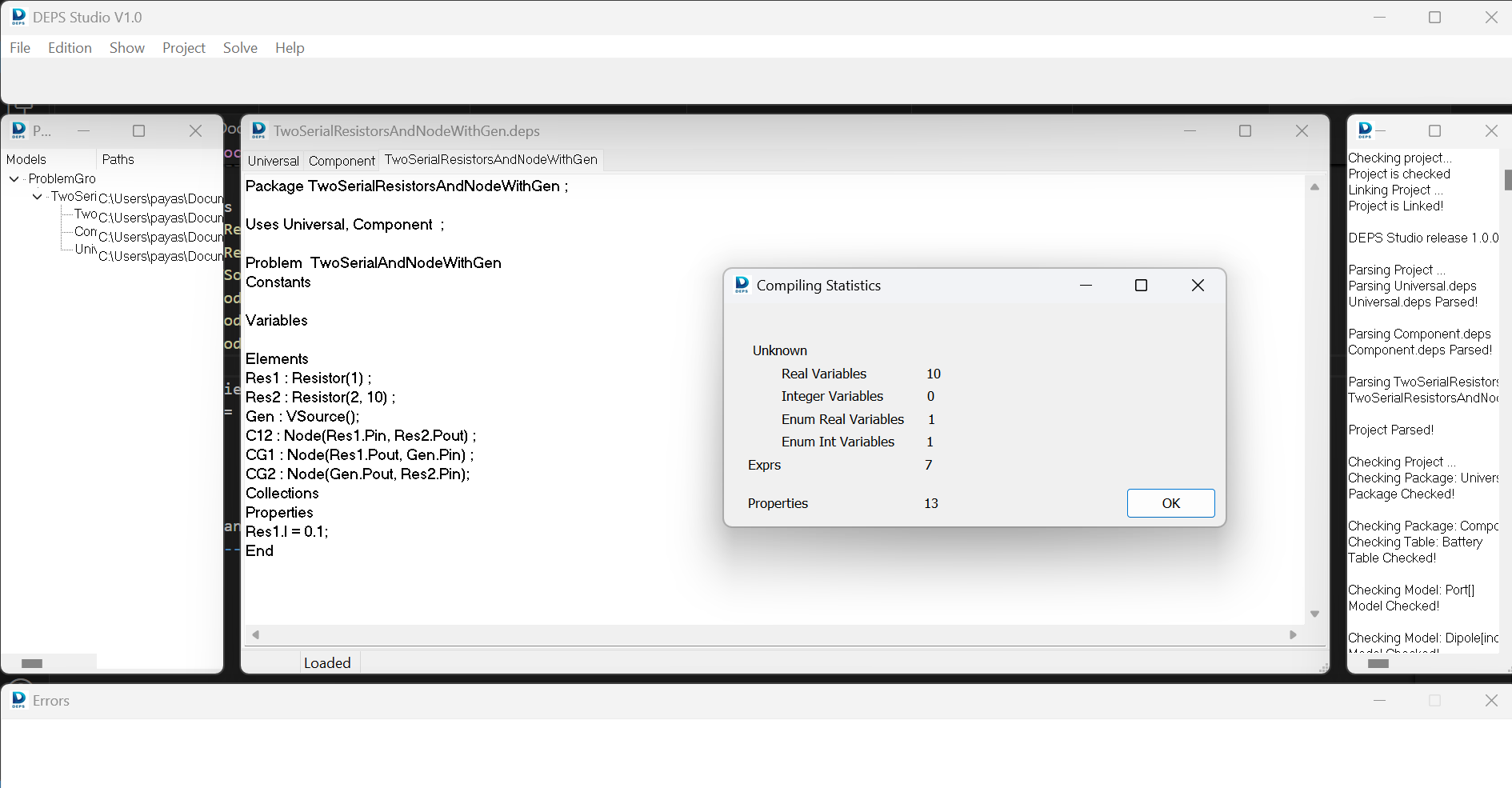
Then the problem can be solved (Solve > First Solution).